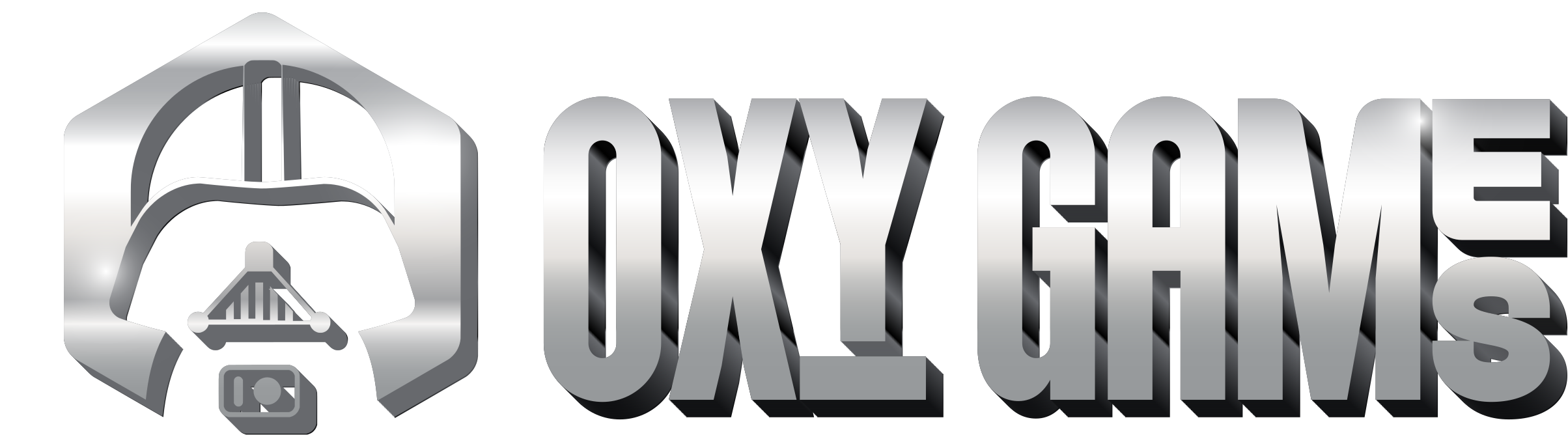Adding mods to your server is a breeze, and thanks to the automatic mods updater, your mods will always be up-to-date. Here's a quick guide on how to install mods on your Factorio server with us.
Where can I find mods for my server?
Factorio Community has a website (mods.factorio.com) where you can download mods or even share your own mods with the community.
Installing mods on your server at OXY.Games
First and foremost, you'll need to work with your server's files. If you're not sure how to do this or are not yet familiar with it, be sure to check out the guide 'Working with files from your game server'.
You upload the mods to the 'mods' folder in the main directory of your server. Usually, this folder already exists, but if not (very rarely), you can create it.
After adding a new mod, you'll need to restart your server, which you can do from the game control panel (panel.oxy.games). If everything goes smoothly, your mod will be automatically activated when the server restarts. If there are any issues, you can check the server's Console in the game control panel for error messages.
More info on Factorio modding
If you want to learn more about modding for Factorio, check out the following page on the official Factorio Wiki: