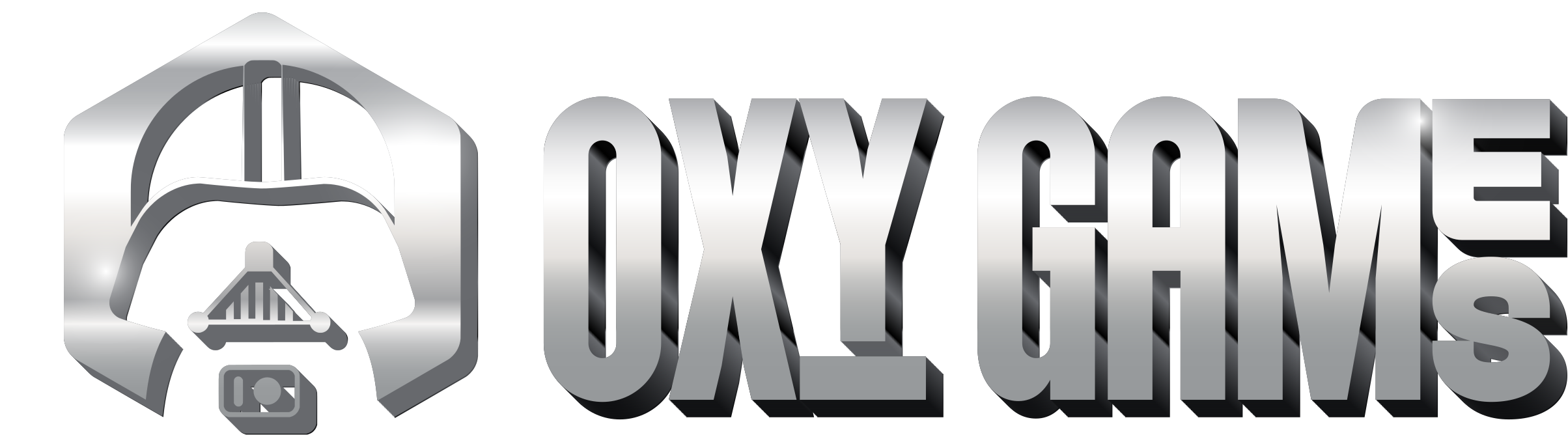Welcome to the quick and easy process of adding a new sub-user to your account! Just follow these simple steps to get your new team member up and running:
- Log In to the Control Panel: Start by accessing your main control panel.
- Access the Users Menu: Navigate to the 'Users' option in the main menu to manage user settings.
- Initiate New User Addition: Click on 'Add New' to begin the process of creating a new sub-user.
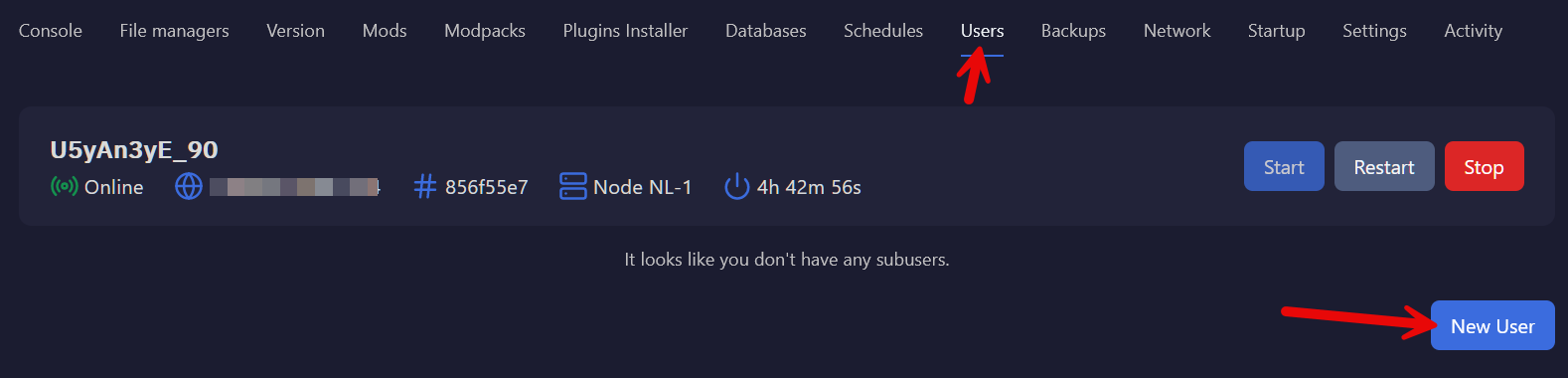
- Enter User Details: Input the email address of the new user; this is essential for their account setup.
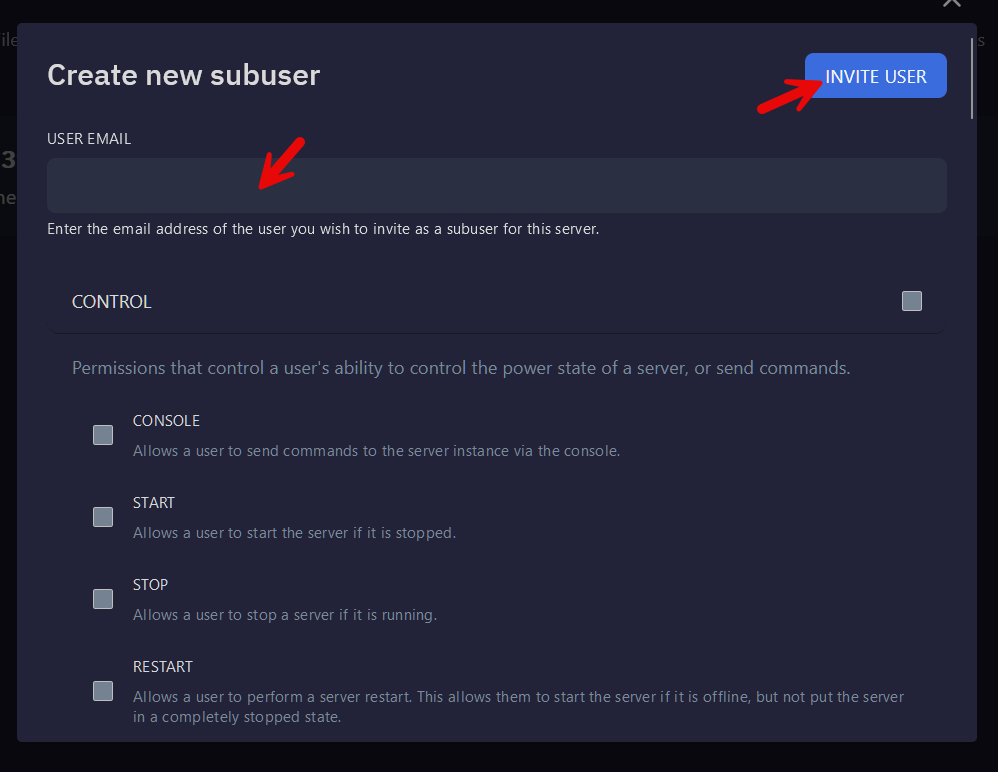
- Set Access Privileges: Choose the appropriate access privileges to ensure the new user has the right tools and permissions.
- Send Invitation: Click on the 'Invite' button to send a welcome email to the new user.
Once completed, the new user will receive an email containing a welcome message and a link to set up their password. They'll be ready to join your team in no time!