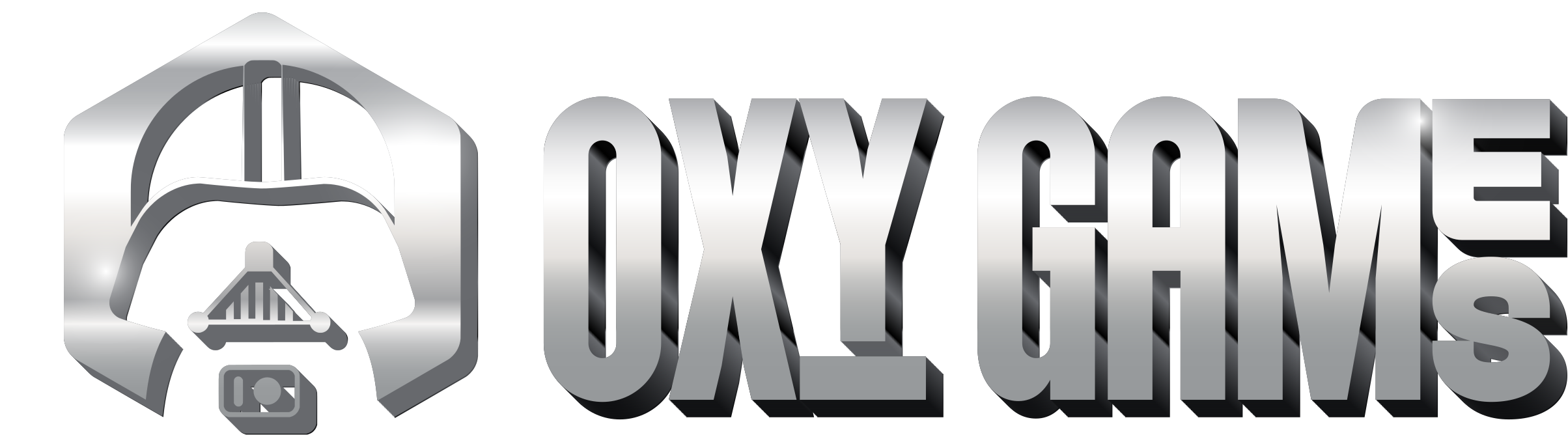Switching Modding Frameworks on OXY.Games Rust Server
Step 1: Accessing your control panel
Begin by logging into your game server control panel. This is your command center, where you can manage all the settings of your game server.
Step 2: Stopping the server
To make changes safely, you need to stop your server first. Look for a 'Stop' button to halt all current operations. This ensures that no data is lost or corrupted during the transition.
Step 3: Navigating to the Startup menu
Once your server is stopped, find and click on the Startup menu option. This section contains various startup settings and configurations for your server, including the modding framework options.
Step 4: Choosing your modding framework
Inside the Startup menu, locate the Modding Framework option. This is where you can switch between the different modding frameworks available for your game.
Step 5: Selecting the framework
Click on the dropdown menu under Modding Framework and select the framework you wish to use (Oxide, Vanilla, Carbon). Each framework has its own set of features and compatibility, so choose the one that best fits your needs.
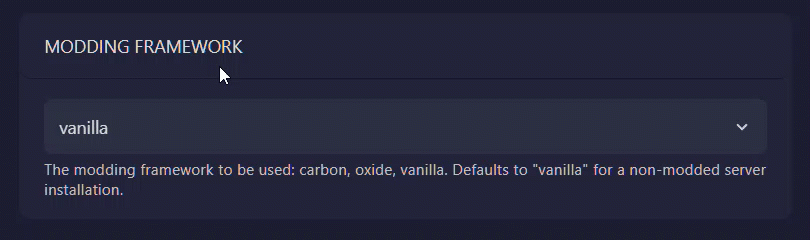
Step 6: Starting the server
With the new framework selected, it's time to restart your server. Find and press the 'Start' button. Your server will now boot up with the chosen modding framework active, ready for you to enjoy your customized gameplay experience.
Need Help?
If you encounter any issues or have questions while switching modding frameworks, don't hesitate to reach out to our support team. We're here to ensure your gaming experience is seamless and enjoyable.