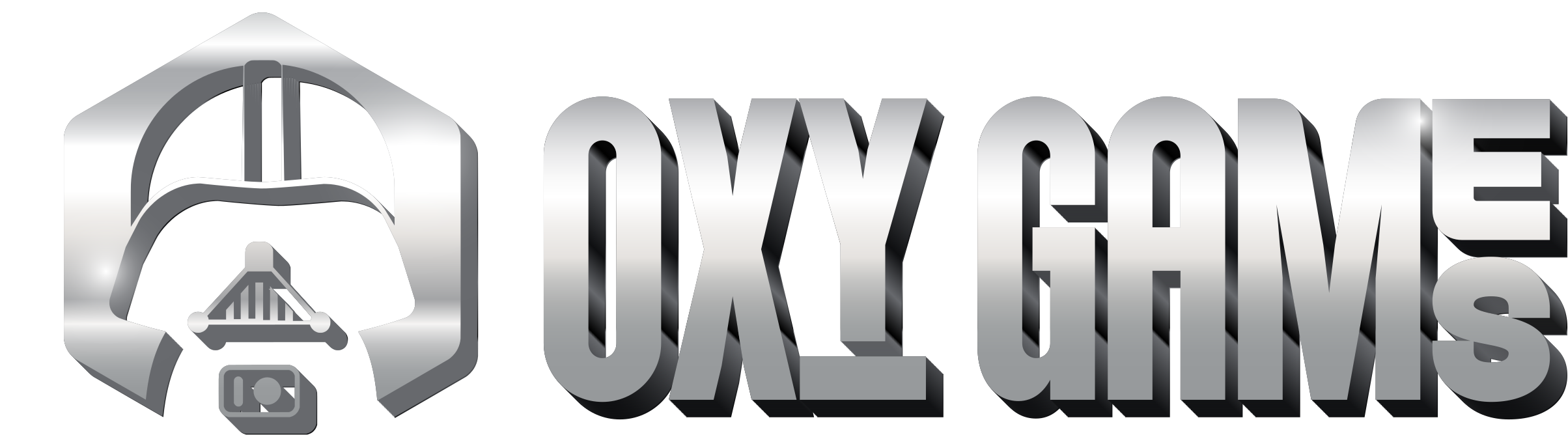Kickstart Your Server's Performance Journey!
Welcome to the epic center of Rust server optimization! Ensuring your server runs smoothly is like providing a VIP experience for your gamers – no more lag-induced defeats or unexpected base jumping without a parachute. Let’s embark on this quest to supercharge your server!
Choosing the right server hardware: your first quest
Imagine your server is a powerful warrior. To win battles, it needs the best gear. Opt for server providers wielding the mightiest CPUs, with speeds soaring above 3GHz. Unity, the realm in which Rust thrives, favors the swift and agile, relying heavily on the prowess of a single core for its core functions.
But wait, there's more! The inhabitants of Rust – the NPCs and animals, and the vast landscapes – thrive across multiple cores. Choose a provider that offers the extra might of additional cores for bustling server populations, ensuring they wield the high-frequency CPUs to keep the adventure seamless.
Mastering uMod/Oxide: the art of wise plugin use
uMod is like a magical tome, allowing you to weave enchantments (plugins) into your server. But beware, not all spells are for the good. A rogue plugin, no matter how small, can cast a dark cloud over your server's performance. Arm yourself with well-optimized and community-supported plugins, keeping your arsenal lean to prevent performance curses.
The Oracle of Performance: insights and monitoring
As the guardian of your server, you possess tools to gaze into its very soul:
Server FPS: the heartbeat of your realm
The pulse of your server, the FPS, is a tale of its health, invisible to players but crucial for a smooth experience. Monitor this through the mystical RCON, using the 'fps' command to ensure the heartbeat remains strong.
Performance Monitor Plugin: your crystal ball
This plugin is your crystal ball, revealing the memory usage and time spells (plugins) take to cast. Use it wisely to identify and banish energy-draining enchantments. But remember, even oracles need rest – don't let it run endlessly, as its visions can also cloud the server's spirit.
Epic performance enhancements: the path to glory
Banishing poorly crafted plugins is your first heroic act. Even the most unassuming plugin can be a wolf in sheep's clothing, ready to pounce on your server's performance.
Plugin optimization: tuning your enchantments
Some plugins are like adjustable weapons; delve into their configuration scrolls to fine-tune their magic, enhancing their harmony with your server.
Server FPS limitation: a balanced force
Controlling your server's FPS is akin to a balanced diet – too much can be wasteful, and just enough keeps it healthy. Limit your FPS to a sweet spot between 30 and 100, as advised by the sages at Facepunch, ensuring a seamless experience for your adventurers without overburdening the server.
Disabling AI movement: a tactical retreat
On crowded battlefields, sometimes the best move is strategic withdrawal. Disabling ai.think can ease the server's burden, making for smoother encounters without the wildlife joining the fray unnecessarily.
Daily Restarts: the ritual of rejuvenation
Just like warriors need rest, so does your server. Consider daily restarts to clear the cobwebs and refresh its spirit, especially for servers enriched with many enchantments (mods).
Ancient commands for performance alchemy:
batching.colliders "0": Unshackle your server from the burdens of entity batching for a significant performance uplift, especially during construction phases.nav_disable "true": Freeze the wildlife and NPCs in time, granting your server a reprieve from their demands, boosting performance.server.saveinterval "600": Extend the intervals between the server's memory scribing (saving), reducing interruptions and smoothing the gameplay experience.
This tome of knowledge is ever-growing, and your wisdom can contribute to its pages. If you've uncovered a performance spell or a tale of optimization, share it with our sages (support team), and let's enrich this guide together for all the realm's guardians!