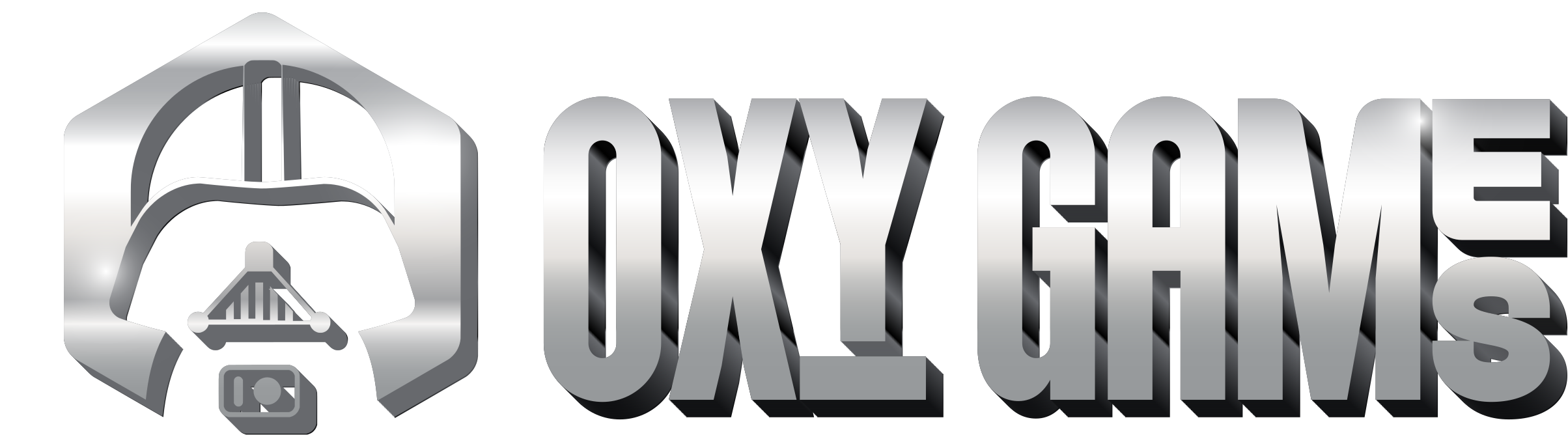Do you have a Factorio world you're proud of and don't want to give up when starting your own server? No worries, it's easy to move your singleplayer world to your Factorio server. This way, you can continue where you left off and invite your friends to join in. With OXY.Games, this process is quick and easy. Follow this concise guide to transfer your world in no time.
Finding Your World
- Make sure Factorio is stopped on your computer.
- Use the Windows Key + R on your keyboard.
- Paste the following into the new dialog box:
%appdata%/Factorio/saves - Press Enter to open the save file location.
- Locate and note the .zip file you wish to upload.
Uploading to the Panel
When uploading large files, we recommend using an external (S)FTP program, such as Filezilla or WinSCP. While most Factorio save files can be uploaded via the panel's File Manager, large save files should use external applications to prevent errors.
By default, the Save files are located in the root folder of your server. Simply upload your save file there (remember the filename!).
Make sure to stop the server before making any changes to the configuration.
Configuring the Server
- Go to the 'Startup' tab from the menu.
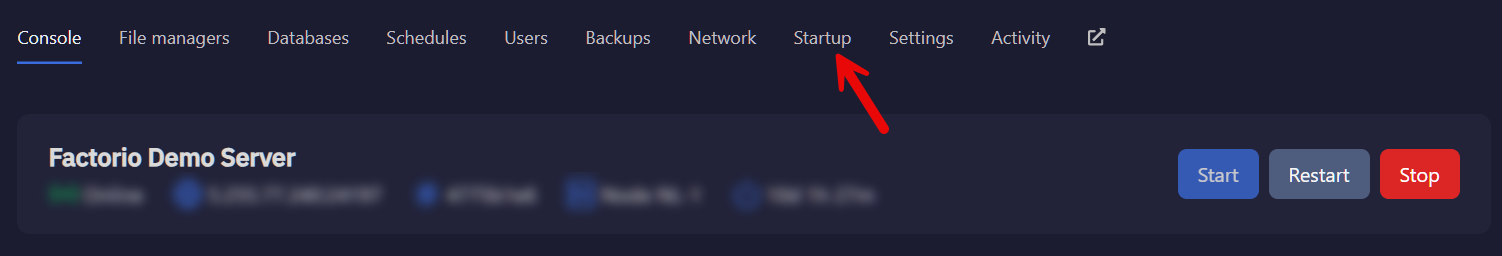
- Change the 'Save Name' field according to the filename of your save (you can also change the name of your save to the current 'Save Name' setting).
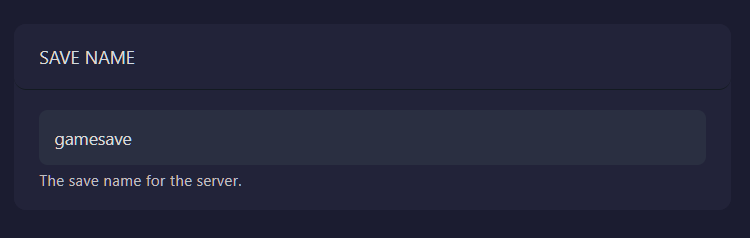
- Finally, press 'Re(Start)' to launch your server with the new save file.
If you encounter any problems, feel free to contact us directly by opening a ticket here.