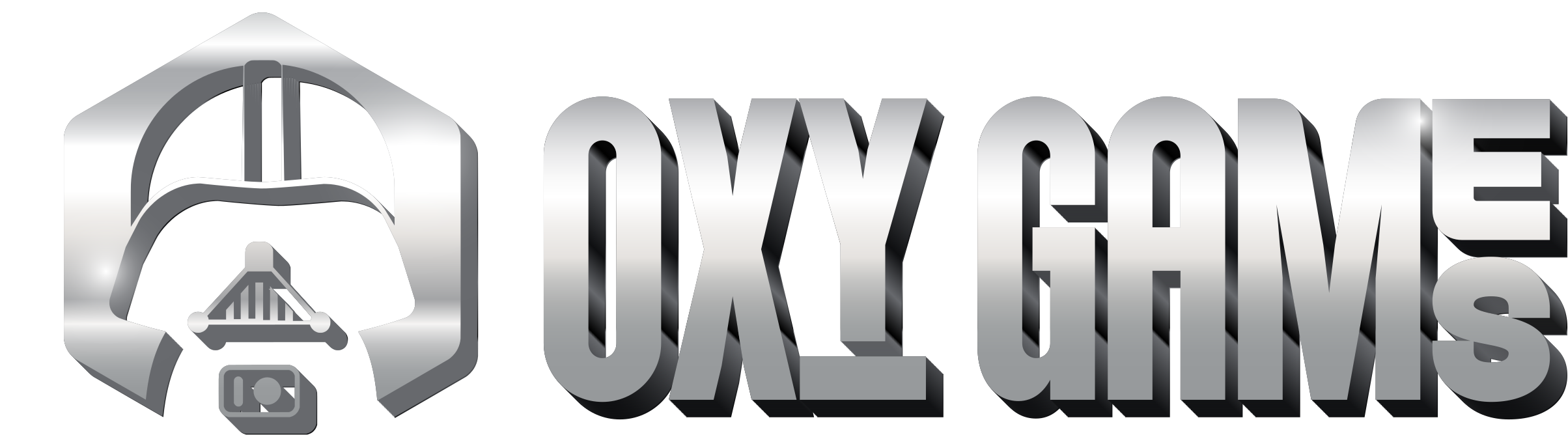Hey there, Factorio server architects! Want to make your server the talk of the town? A snazzy name is a great start, but to really reel in the players, you'll need to jazz up your server's description. Think of it as your server's billboard, enticing players with a glimpse of the adventures that await them. Whether you're laying down the law, sharing your website, or just giving a taste of what's in store, it's your canvas to paint as you please. And with OXY.Games, sprucing up your Factorio server description is a breeze. Just follow this guide, and you'll be setting the scene in no time.
Sprucing Up Your Server
- Head over to the Game Control Panel and put your server on pause by pressing the Stop button.
- Click your way to the Startup tab.
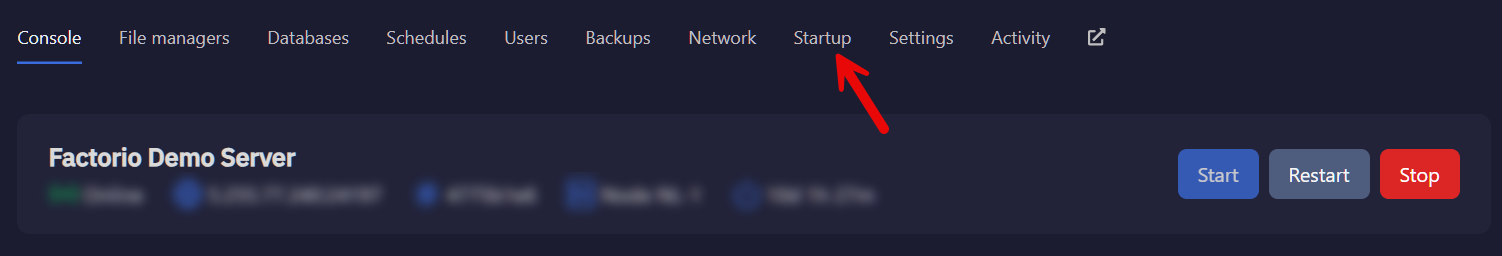
- Scroll until you spot the Server Description field.
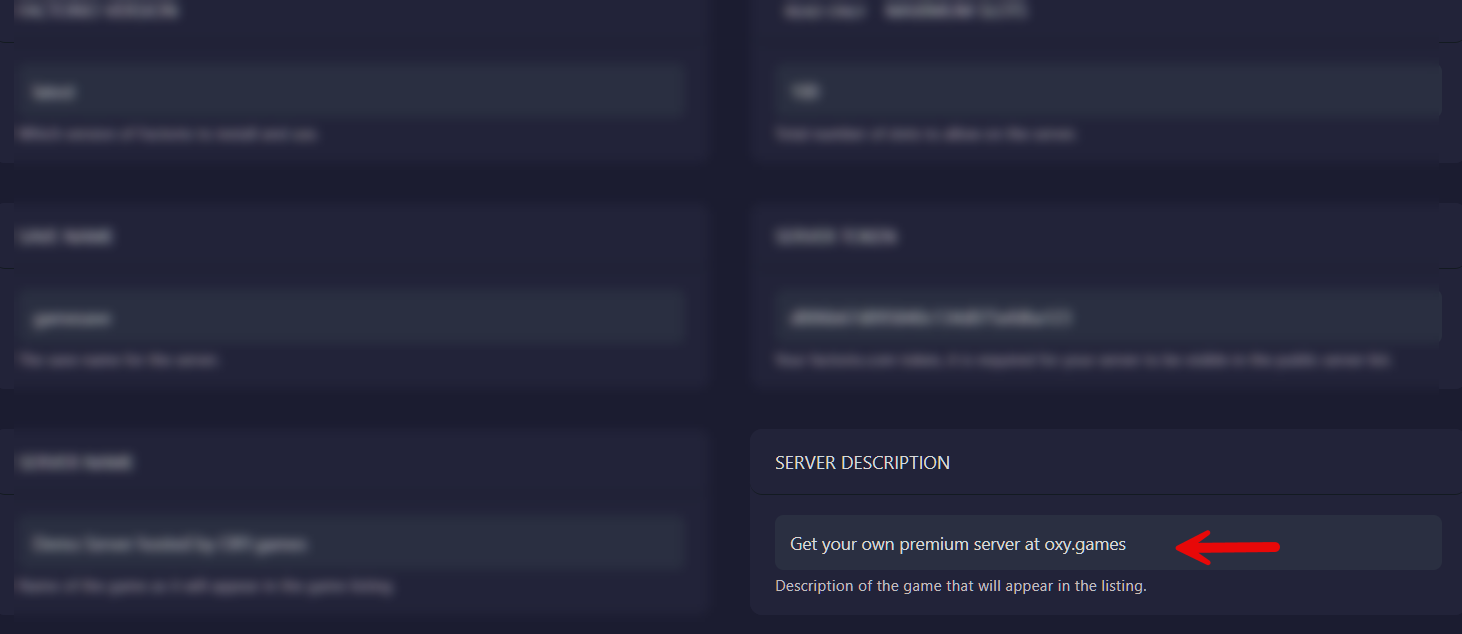
- Here, let your creativity flow and pen your perfect server pitch.
- All set? Hit Start, and your server's back in action, now with your shiny new description.
Spotting Your Handiwork
Curious to see your masterpiece in action? Here's how you can catch a glimpse of your server's new tagline in the wild:
- Fire up Factorio on your machine.
- Dive into the Multiplayer section from the main menu.
- Hit up the Browse Public Games button.
- Use the search and filters to find your server in the lineup.
- And voilà! Your server's description will be on display in the bottom-right corner, ready to woo passersby.
With this nifty feature, you're not just listing a server; you're extending an invitation to an experience. And for an extra dash of flair, don't forget that Factorio's Rich Text options let you play with text color and style, making your server stand out in a sea of sameness. Bold, colorize, and stylize to your heart's content, and watch as players flock to your server, eager to dive into the world you've crafted.