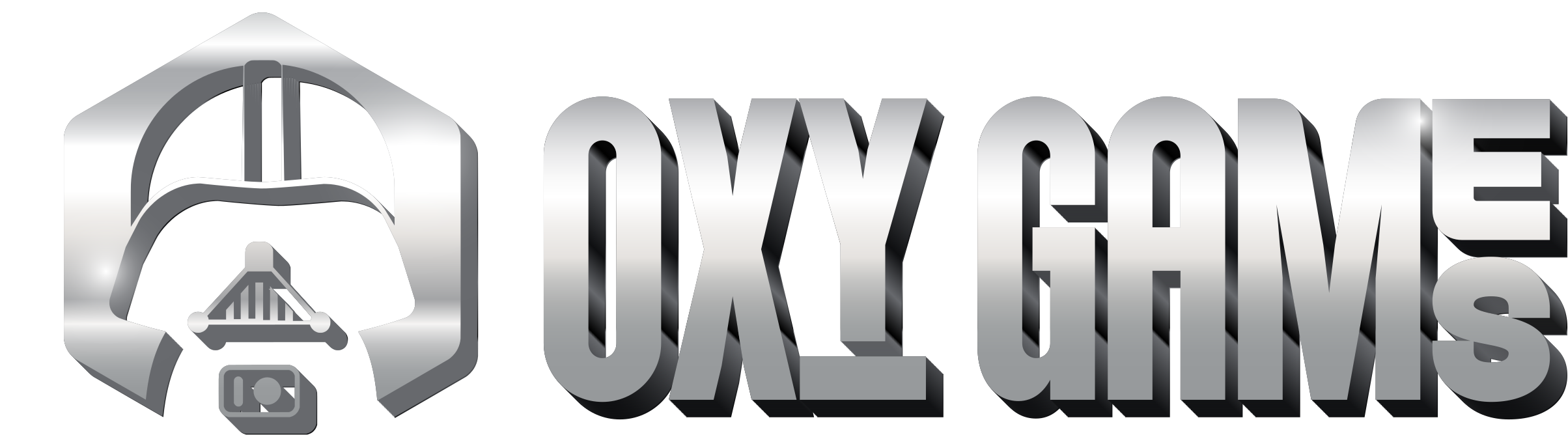Encountering the "No space left on device" error can be a common frustration for Project Zomboid server administrators. This message typically pops up due to an overload of small files cluttering your server's disk space.
When delving into the directory /home/container/.cache/Saves/Multiplayer/, you might find it impossible to examine its contents through a web interface, especially when there's an overwhelming number of tiny files, sometimes exceeding 50,000. This massive amount of data can prevent the server from properly saving all necessary files upon startup, leading to the aforementioned error.
To navigate through this issue, the key lies in modifying a specific configuration file. Search for the [servername].ini file located in /home/container/.cache/Server. Within this file, you will find the setting:
BackupsOnStart=true
Alter this line to:
BackupsOnStart=false
Make sure to save your changes. Following this adjustment, reboot your Project Zomboid server. This action should rectify the space issue, allowing your server to launch smoothly without encountering the "no space left" error. This straightforward fix ensures your gaming experience remains uninterrupted by such technical hurdles.