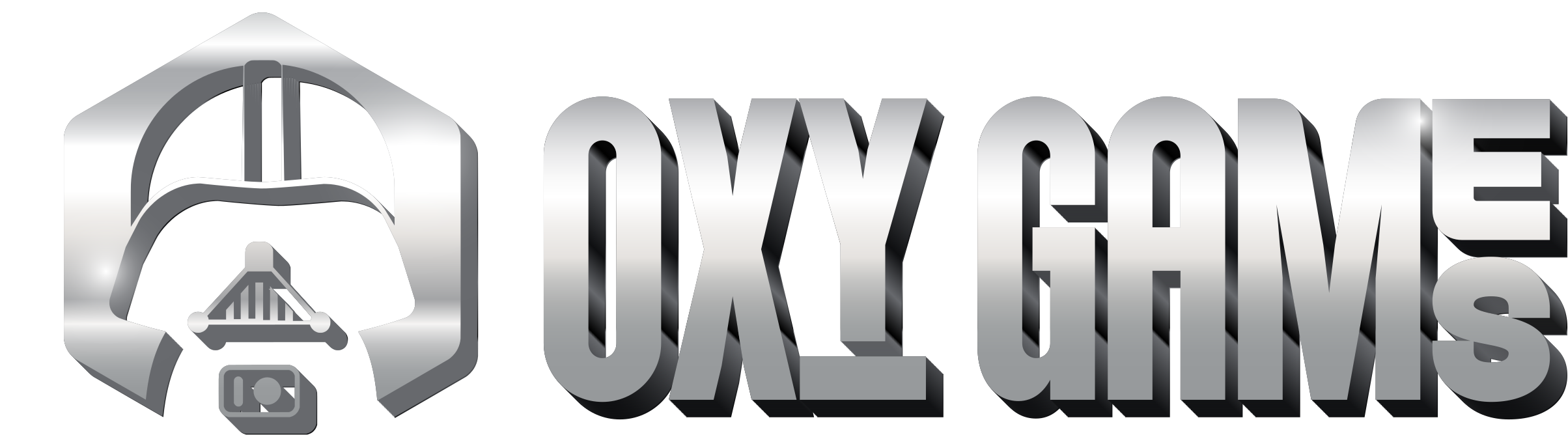Hey fellow gamers! Ready to take control and run your Project Zomboid server like a pro? As an admin, you've got the superpowers to shape your server's universe, from tweaking the thrill level to switching up the gameplay style. And yes, you can also be the hero who keeps the peace by showing troublemakers the exit.
Here's your quick cheat sheet to unlock your admin abilities in Project Zomboid:
-
Access the Control Deck: Head over to the game server's control hub at panel.oxy.games.
-
Pause the Action: Make sure to stop the server to tweak the settings safely.
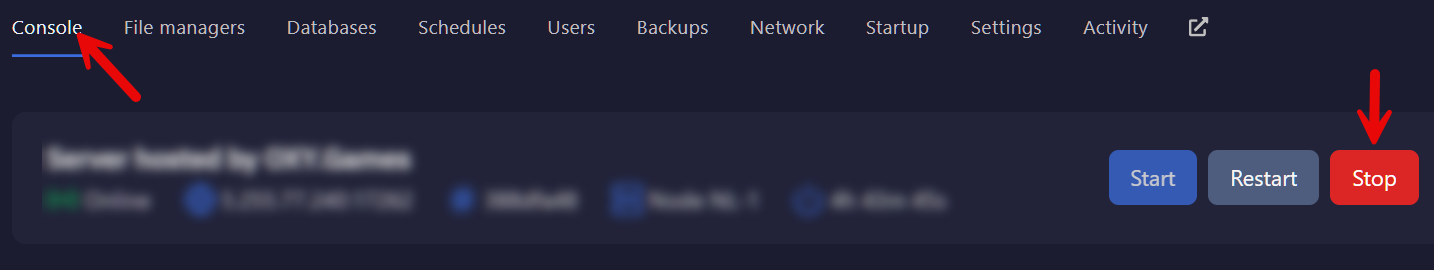
-
Navigate to the Startup Zone: Jump into the Startup Tab to get things rolling.
-
Craft Your Secret Identity: Pick an Admin Username and Password. Make it memorable for you but a puzzle for others.
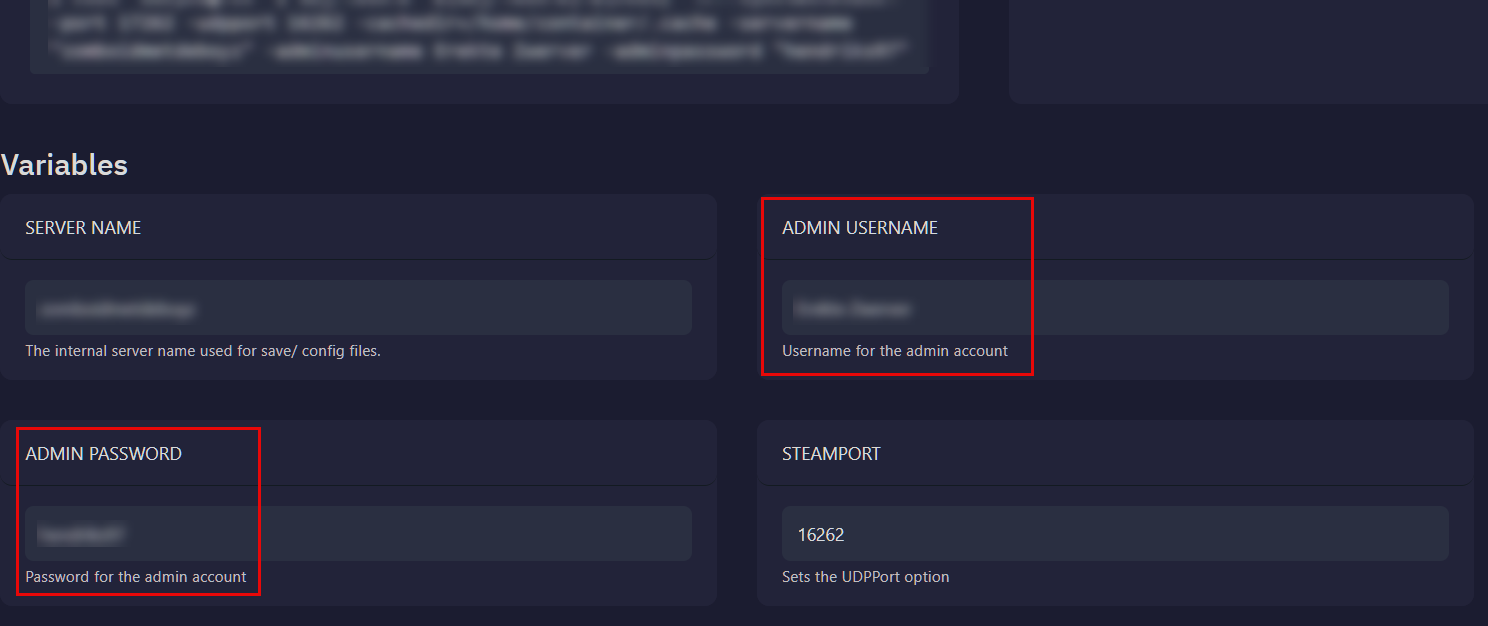
-
Jump Back into the Game: Hit the start button on your server and get ready to dive back in.
-
Merge into the Main Scene: From the Project Zomboid's main screen, hit Join.
-
Enter the Admin Realm: Use your newly created Admin credentials from Step 4 to step into your role as server overlord.
And that's it! You're all set to lead your server to legendary status. Happy gaming!