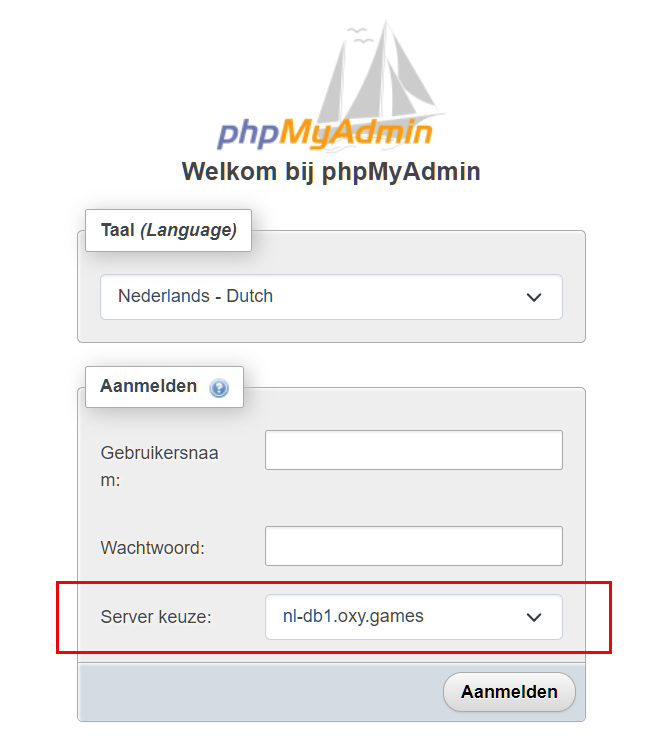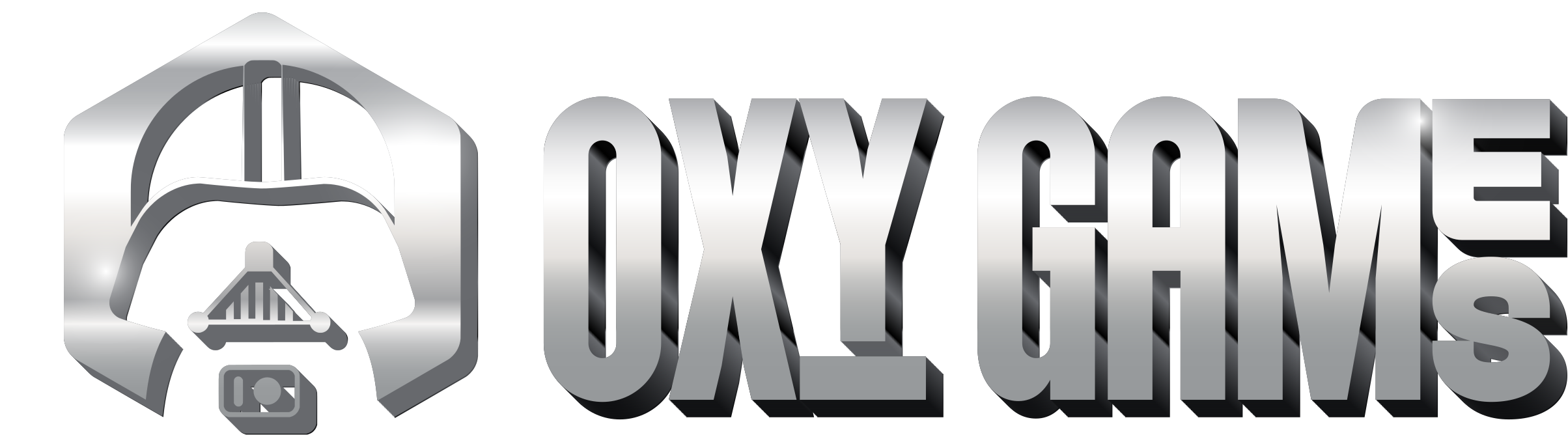To boost your gaming journey, our game servers let you easily craft databases for add-ons and plug-ins via a user-friendly control panel.
Each server includes a complimentary SQL (MariaDB) database.
Need more? Our support team is here to help. Remember, the database is for server use only, not for external purposes like website hosting.
Create a database
To create a new database, go to the Database section through the control panel and click on the "New Database" button.
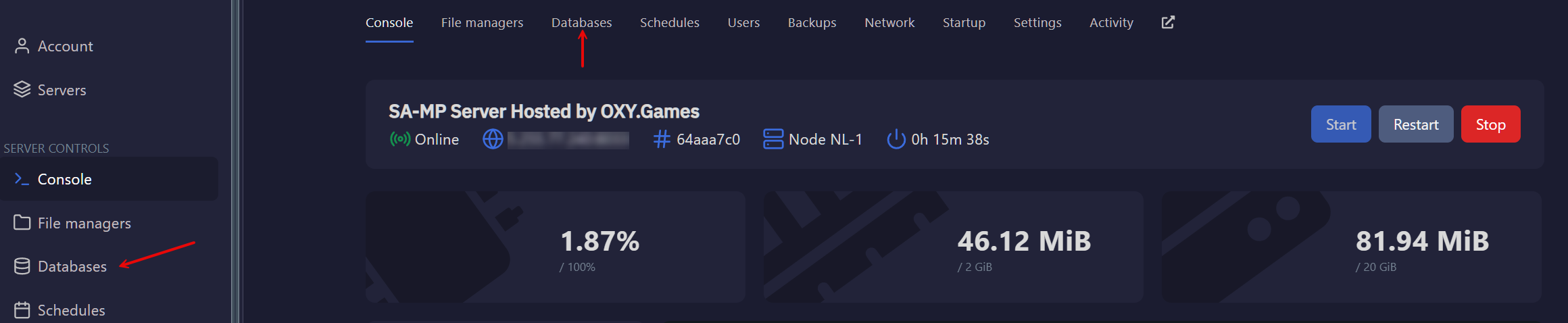
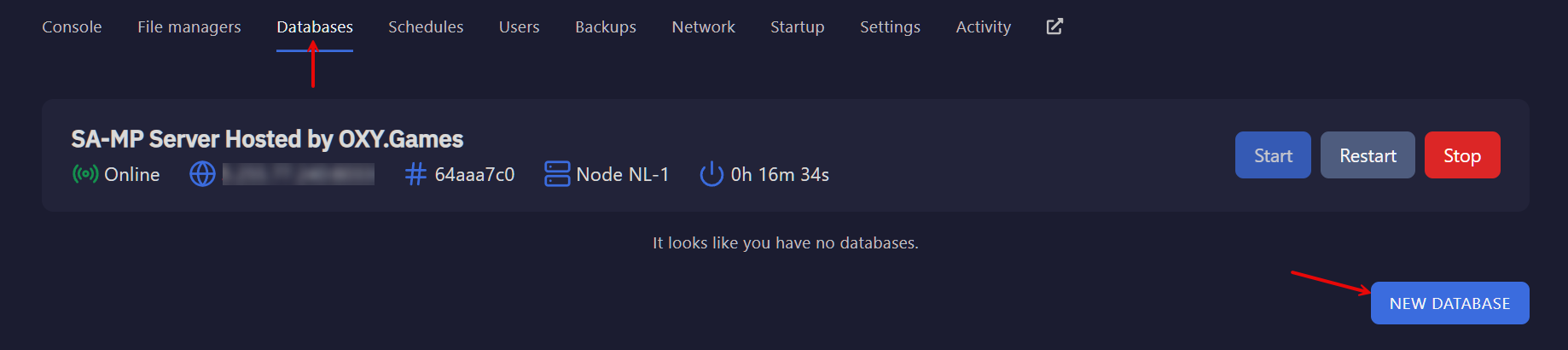
A pop-up will appear where you can name your new database and specify which IP addresses are allowed to connect. Leaving this field blank will allow connections from any IP address. However, for security reasons, it's recommended to limit access to specific IPs, like your game server's IP.
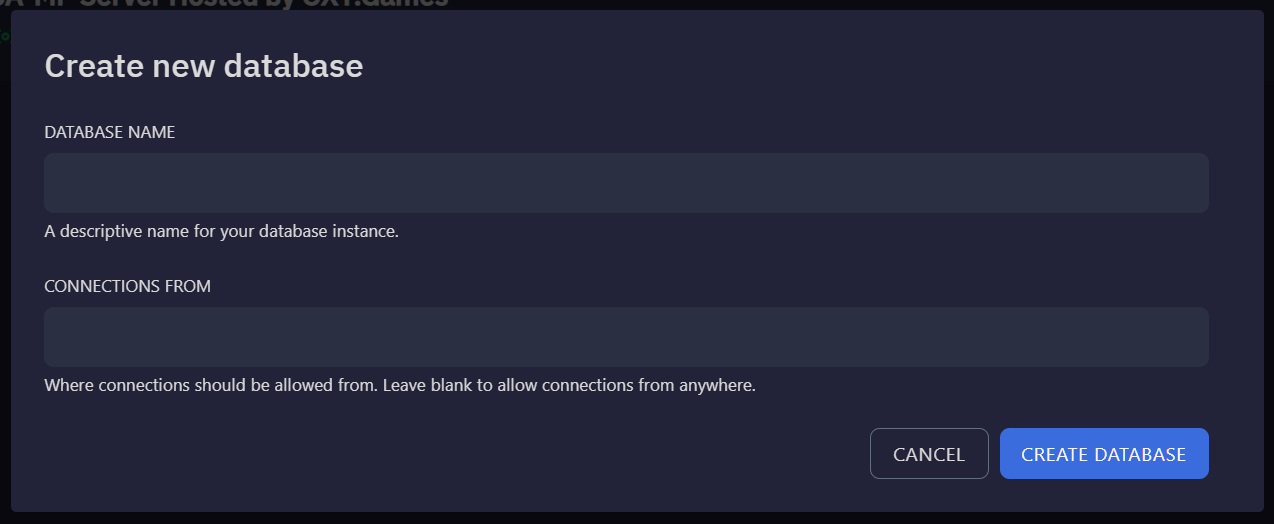
Manage your database via phpMyAdmin
Once your new database is created, it will appear in the list. You can view information about this database by clicking on the icon provided.

You can utilize this information for in-game connections through mods or scripting, and also for remote connections using SQL clients like HeidiSQL or MySQL Workbench.
We provide a central web-based tool for database management using phpMyAdmin, the most popular tool for this purpose. It allows you to perform various operations such as creating tables, adding or editing content, and executing SQL commands, including full database imports or exports.
All these features are accessible from a single central location, for which you can find the link provided below.
When logging in, use the credentials provided above and ensure the server selection is set to the correct endpoint.